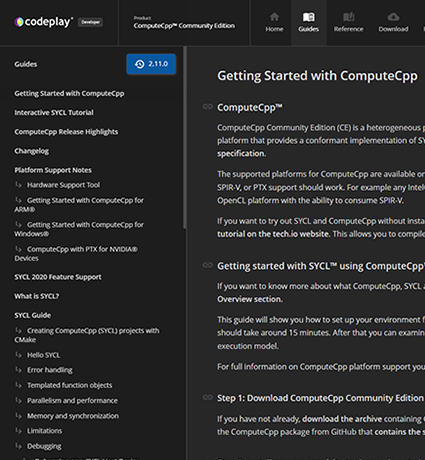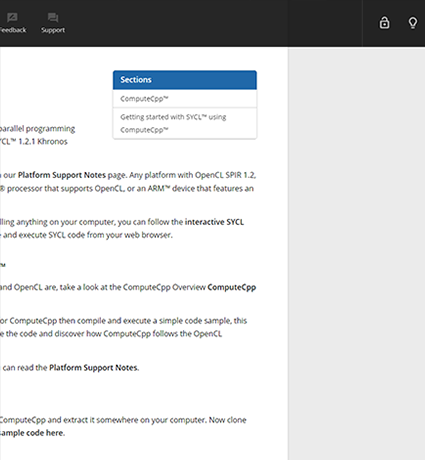Checking Out the Source
The following elements of the oneAPI Construction Kit will need to be used as part of the creation of the RefSi HAL:
clik: contains the clik runtime libraries as well as a small test suite. This is under the top level of the oneAPI Construction Kit.
hal_refsi_tutorial: contains the skeleton for the RefSi HAL we will create in this tutorial. This is under
examples/hals/hal_refsi_tutorial.refsidrv: contains a driver that controls a virtual RefSi device. This is under
modules/mux/external/refsidrv.hal: contains headers needed to interface with a HAL. At top level of the oneAPI Construction Kit.
riscv-isa-sim: contains the Spike RISC-V simulator, used to simulate the RISC-V accelerator cores contained in the RefSi device. Stored under
refsidrv/external.
Some directories will need to be copied from the oneapi-construction-kit :
hal_refsi_tutorial and refsidrv. The remainder of this tutorial will
assume that the environment variable OCK has been set to the base of the
oneAPI Construction Kit. Setup and the copy can be done as follows:
$ mkdir refsi_tutorial_part1
$ cd refsi_tutorial_part1
$ export OCK=<path_to_oneapi-construction-kit>
$ cp $OCK/examples/hal/hal_refsi_tutorial .
$ cp $OCK/modules/mux/external/refsidrv hal_refsi_tutorial/external
The resulting source code layout from running the above commands is the following:
refsi_tutorial_part1
hal_refsi_tutorial/ -> hal_refsi_tutorial repository, 'tutorial1_start' branch
external/
refsidrv/ -> refsidrv repository, 'tutorial1' branch
external/
riscv-isa-sim/ -> submodule of refsidrv
Installing a RISC-V toolchain
A RISC-V toolchain or GNU RISC-V toolchain is required to build the RefSi HAL. When using Ubuntu 20.04 the toolchain can be simply installed using the Ubuntu package manager without additional CMake setup.
For other Linux systems, you’ll need to set the CMake variable,
RISCV_TOOLCHAIN_DIR for clang and RISCV_GNU_TOOLCHAIN_DIR for GCC
pointing to it’s build directory. However, if RISCV_GNU_TOOLCHAIN_DIR is not
set it will be default to /usr/.
Since the oneAPI Construction Kit is most often built against a LLVM and Clang toolchain,
it may be convenient to use the same toolchain to build the parts of the HAL
that need to be cross-compiled. In order to do so, simply set RISCV_TOOLCHAIN_DIR
to the value of the CA_LLVM_INSTALL_DIR CMake variable.
A RISC-V triple toolchain or GNU RISC-V triple toolchain can be specified to
build the RefSi HAL. The RISCV_TOOLCHAIN_TRIPLE is set to riscv64 by
default, and the RISCV_GNU_TOOLCHAIN_TRIPLE is set to riscv64-linux-gnu
by default. However, a different target architecture can be used by manually
configuring the RISCV_TOOLCHAIN_TRIPLE CMake variable for clang or
RISCV_GNU_TOOLCHAIN_DIR for GCC.
See ‘Other Linux system’ for an example.
Ubuntu 20.04
The following packages need to be installed:
$ sudo apt install gcc-9-riscv64-linux-gnu g++-9-riscv64-linux-gnu
Other Linux system
The RV64 toolchain can be built from source. First, to retrieve the source code:
$ cd refsi_tutorial_part1
$ git clone https://github.com/riscv/riscv-gnu-toolchain
$ cd riscv-gnu-toolchain
$ git submodule update --init --recursive
Once the source code has been retrieved, a RV64 toolchain can be built with the following commands:
$ sudo mkdir -p /opt/riscv64
$ sudo chown $(whoami):$(whoami) /opt/riscv64
$ ./configure --prefix=/opt/riscv64 --with-arch=rv64gc
$ make linux
The following list of options need to be passed to CMake in the next section:
-DRISCV_GNU_TOOLCHAIN_DIR=/opt/riscv64 -DRISCV_GNU_TOOLCHAIN_TRIPLE=riscv64-unknown-linux-gnu
Building clik and the Skeleton RefSi HAL
Once all of the relevant repositories have been checked out in the source tree as above, and a RISC-V has been installed on the system, the next step is to build clik and the skeleton RefSi HAL to ensure that the source tree has been set up correctly. This can be done with the following commands:
$ cd path/to/refsi_tutorial_part1
$ mkdir build
$ cd build
$ cmake -G Ninja -DCMAKE_BUILD_TYPE=Debug -DCLIK_HAL_NAME=refsi_tutorial -DCLIK_EXTERNAL_HAL_DIR=$PWD/../hal_refsi_tutorial $OCK/clik
...
-- Found HAL: cpu
-- Found HAL: refsi_tutorial
-- Configuring done
-- Generating done
-- Build files have been written to: path/to/refsi_tutorial_part1/build
$ ninja hal_refsi_tutorial clik_runtime_sync clik_runtime_async
...
[305/305] Linking CXX shared library lib/libhal_refsi_tutorial.so
The cmake command above requires several options to be set in order to build the
RefSi HAL alongside clik and to ensure clik examples target the appropriate work
scheduling mode:
Setting
CMAKE_BUILD_TYPEtoDebuginstructs CMake to build libraries and executables in debug mode. This is not required but improves the debugging experience.Setting
CLIK_HAL_NAMEtorefsi_tutoriallets clik know the name of the device HAL library to load when creating clik devices.Setting
CLIK_EXTERNAL_HAL_DIRto the absolute path of thehal_refsi_tutorialdirectory lets clik know where to look for the source of the HAL we are going to develop in this tutorial.
As mentioned in the preceding section, on some Linux systems additional CMake
variables (name starting with RISCV_TOOLCHAIN_) are needed to configure the
location and triple for the RISC-V toolchain.