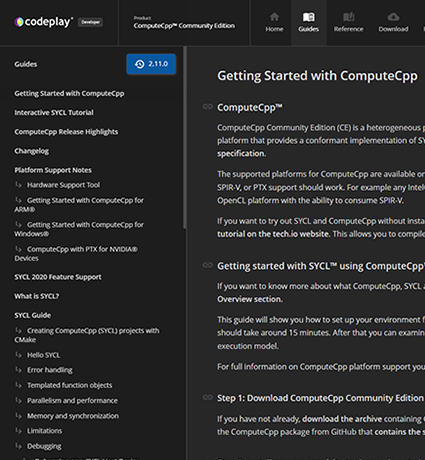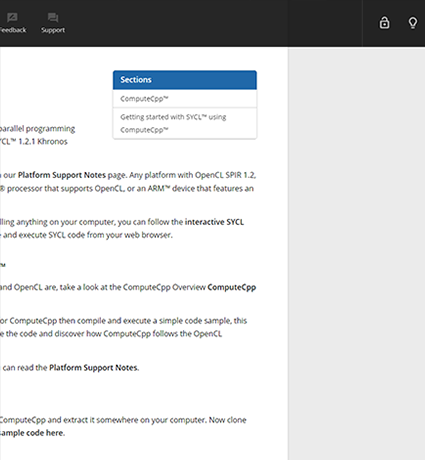This tutorial is the first of a series on how to add support to the oneAPI Construction Kit for new hardware. It explains how to create a new HAL for that hardware and use it to run basic compute kernels with clik. The HAL interface exposes a set of device operations, such as allocating and copying device memory, loading programs on the device as well as running kernels on the device. This interface allows higher-level libraries or components such as clik and ComputeMux targets to implement more complex features by building upon the basic device operations exposed by the HAL.
For this tutorial, we will use the Codeplay Reference Silicon (RefSi) platform
as the example device to expose through clik. The new HAL will use the RefSi
driver (refsidrv) in order to control the virtual device. At the end of this
part, clik tests will run successfully when targeting RefSi. The HAL created in
this part will be used in the next tutorial on how to create a new ComputeMux
target for a new hardware device.
While it is possible to develop a new HAL and integrate it with ComputeMux to run OpenCL kernels from the beginning, due to the scale and depth of both the OpenCL standard and oneAPI Construction Kit, it is much easier to use the clik library as scaffolding until the HAL is working at a basic level. The clik code base and test suite are orders of magnitude smaller than the oneAPI Construction Kit’s, which means that building and testing is vastly faster and simpler. An off-the-shelf compiler toolchain such as GCC or Clang can be used for compiling kernels instead of embedding LLVM in the runtime library, which further saves on build time and complexity. The development of the RefSi HAL can be focused on getting the basics working on the device before migrating to fully-featured OpenCL and its integrated compilation process.