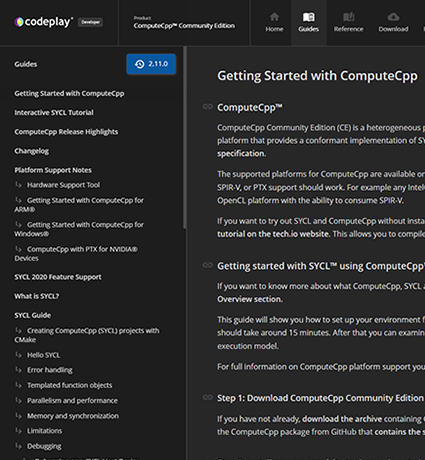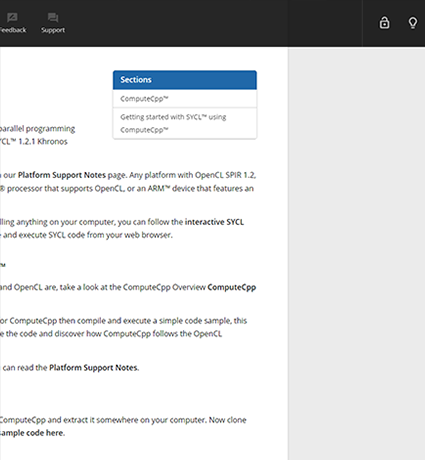Experimental support for PTX is now available with the latest ComputeCpp version. This means that it is possible to target NVIDIA devices. See our blog for more background on this.
Note that this support is limited, although the code generation is ready, the builtin support is limited. OpenCL builtins still need to be mapped to their PTX counterparts. These will be added in future releases.
Usage
The computecpp_info tool will list NVidia devices, just call the computecpp_info tool as you would normally. Note they will be listed as unsupported devices but it is still possible to target them using ptx.
computecpp_info
It's possible to build the ComputeCpp SDK samples for ptx however some of the samples will fail to execute properly. Clone the repository, create a "build" folder and from that folder use the following command.
cmake -DComputeCpp_DIR=/home/cuda/rod/ComputeCpp-CE-1.0.1-Ubuntu-16.04-x86_64/ -DCOMPUTECPP_BITCODE=ptx64 ..
make
It's now possible to execute the samples, e.g.
./samples/hello-world/hello-world
Note: The following ComputeCpp SDK samples fail, and this is a known issue: images, gaussian-blur, tiled-convolution, custom-device-selector.
If you want to try out this experimental support with your existing code there is a compiler flag that is used when compiling your SYCL source code:
compute++ -sycl -sycl-target ptx64